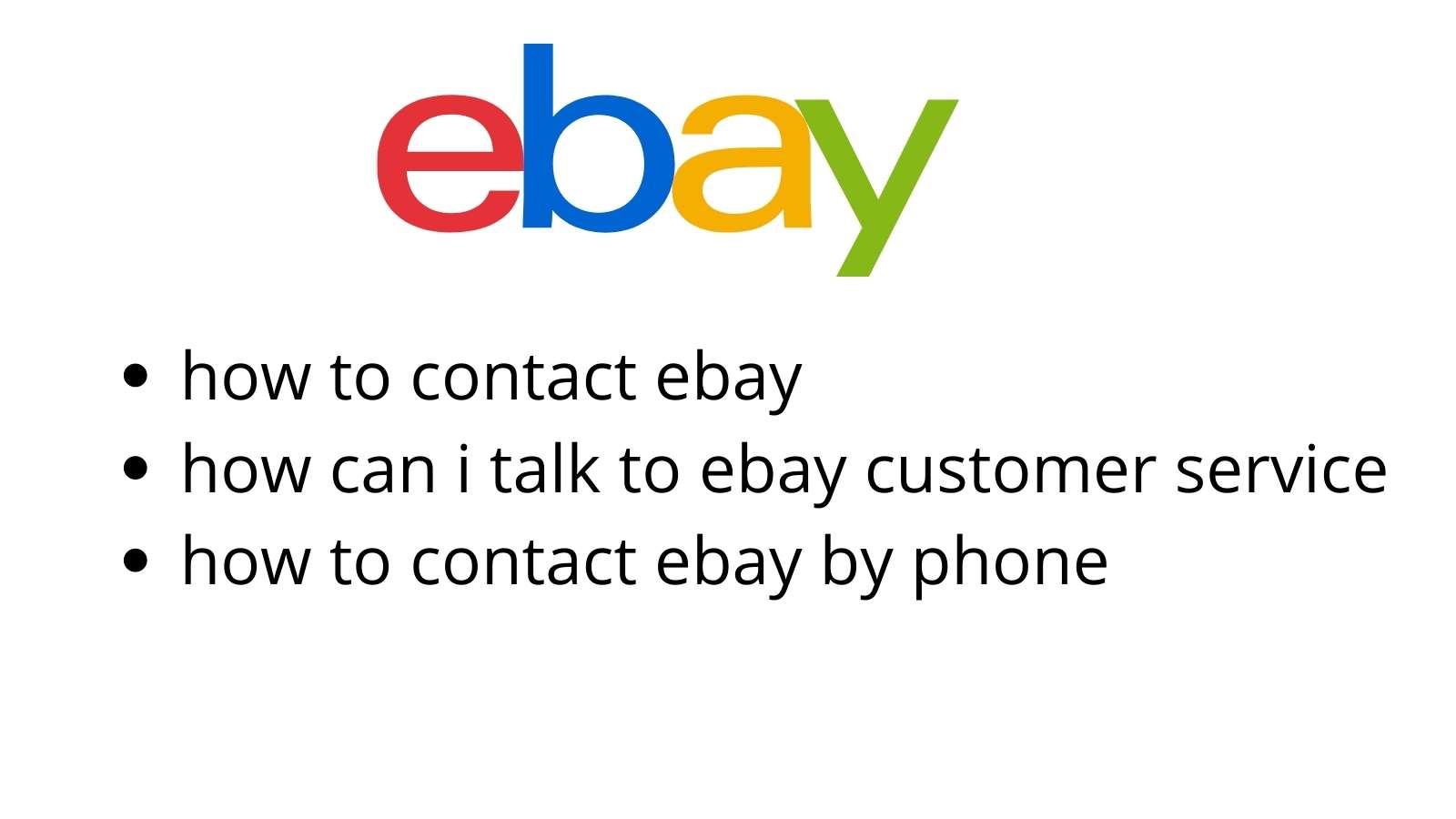how to contact someone at facebook for help
There is a shortcoming in the services of the Facebook company, these people do not help the customer directly on the phone. They haven't added phone call services to their Facebook customer service. Because of which many people have trouble while using Facebook.
You can contact Facebook through emails and by help center. By the way, there are many methods, with the help of which you can solve your Facebook problem, as by reading their articles and different problems have different URLs. Your problem can be solved by going there and reading the article related to your problem.
Using the platform's own Help Center to message Facebook may be the easiest way to connect with Facebook to report a problem
Contact Facebook Customer Support or Facebook help center:
If you want to contact Facebook, you'll first need to log into your account. Then look up at the top right corner of the screen. There, you'll see a little question mark inside a dark circle. Click it, then from the dropdown menu, select "Help & Support"
After clicking on Help & Support, 3 options will appear
1. help center
2. support inbox
3. report a problem
If you click on Help Center then you will see many options related to your account. You have to select one of these like:
Facebook account setting issue, Login id & password issue, Privacy & security issue, Facebook Marketplace issue, Facebook group issue & Facebook business page issues, etc.
Similarly, you can solve your problem by going to the support inbox and you can also report any problem.