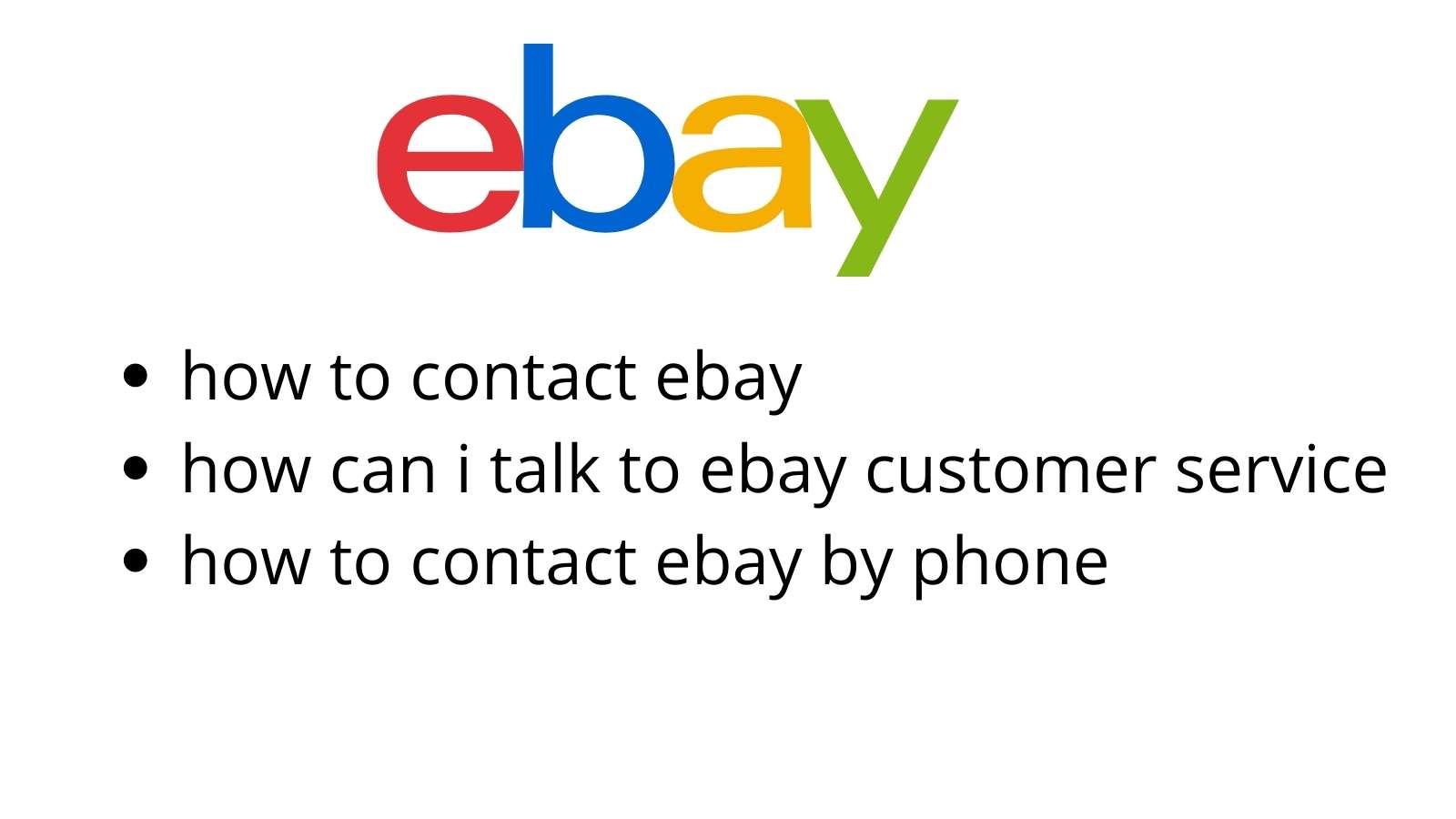ebay customer service
To contact eBay customer support via email, go to eBay.com. Scroll down to the bottom, and choose “Help and Contact” from the menu. You will be led to a help page. Scroll down on the help page and click on the “Contact Us.” Choose the category you need help with and follow the prompts provided on the next pages. Eventually, you will be given an “email us” option. Log in to your account if you haven’t yet, fill the form provided, and then submit.
eBay recommends that you first check their help center before contacting them directly. The help center has answers and solutions to the most common customer questions and issues by both sellers and buyers. It has help articles regarding returns and refunds, shipping and tracking, buying, selling, account, and fees and invoices. eBay also has a dedicated help center for sellers where they can manage issues such as feedback, defect removal, items not received, refunds, and policy updates.
If you cannot find the information you need in the help center, you may contact eBay customer service via phone, email, or social media.